| dvdisaster Version 0.64 (pl2) |
| To the Internet version | Deutsch English |
Error correction settingsMore information on this form follows down this page.
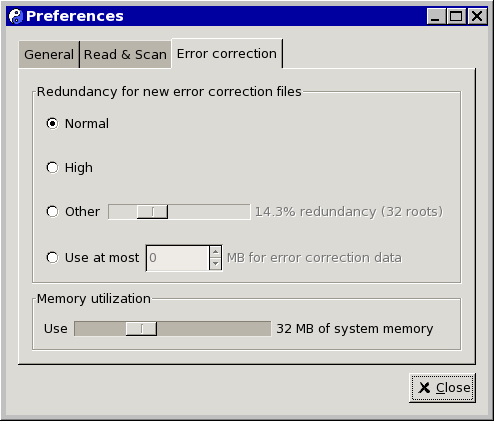 Redundancy for new error correction files
 The redundancy specifies the amount of correctable errors in the best case. Since the ideal case is rare, it is recommended to apply a reasonable margin when selecting the redundancy: (1) / (2) The presets normal and high provide a redundancy of 14.3% and 33.5%, respectively. They invoke optimized program code to speed up the error correction file creation. (3) Specify the redundancy by percent. Please note:
Advance notice: When using the same size setting for images of vastly different size, more error correction information is allotted to the smaller images and less to the larger ones.
Memory utilization
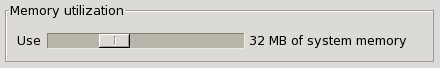 dvdisaster optimizes access to the image and error correction files by maintaining its own cache. The preset of 32MB is suitable for most systems.
|
|
Copyright 2004,2005 Carsten Gnörlich. Verbatim copying and distribution of this entire article is permitted in any medium, provided this notice is preserved. |
|